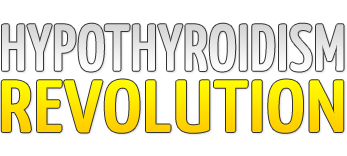There are two steps to putting an image on your site and linking to our site…
Step 1. Download the Image or Banner You Want to Use
For each of these images or banners, you can either right click in your browser and select “Save Image As” or “Save Picture As” and save the file to your desktop or you can link directly to this image by right clicking, selecting properties and copying the location.
Step 2. Link Your Image to Your Hoplink
You will need to link your image to your hoplink. An html anchor tag looks like this:
To link your image to your hoplink, you will replace the Anchor Text with your html img tag like this:
YOUR HOPLINK“>WIDTH” height=”HEIGHT” src=”IMAGE LOCATION” alt=””/>
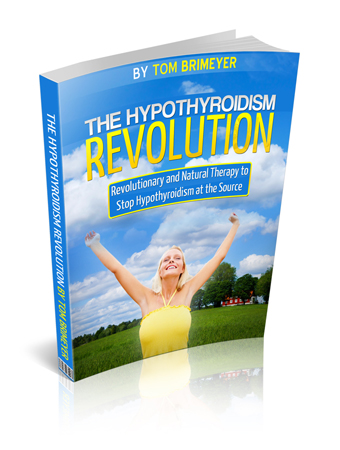
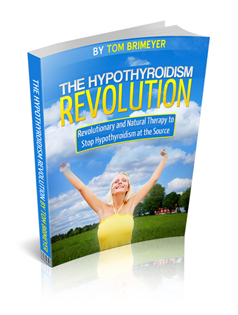

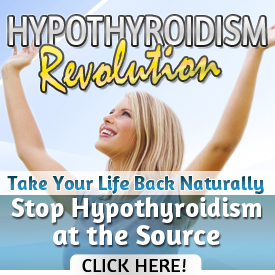
Image Size: 275 x 275
(Copy and paste the code below and replace AFFNICKNAME with your Affiliate ID)
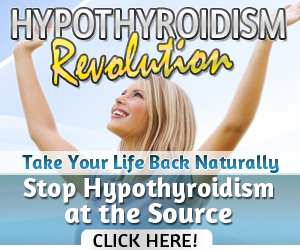
Image Size: 300 x 250
(Copy and paste the code below and replace AFFNICKNAME with your Affiliate ID)

Image Size: 728 x 90
(Copy and paste the code below and replace AFFNICKNAME with your Affiliate ID)
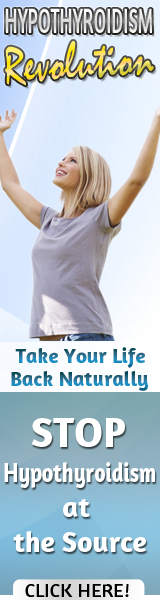
Image Size: 160 x 600
(Copy and paste the code below and replace AFFNICKNAME with your Affiliate ID)

Image Size: 120 x 600
(Copy and paste the code below and replace AFFNICKNAME with your Affiliate ID)