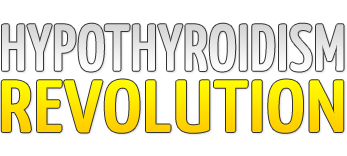Getting started as an affiliate is an easy 3 step process…
Step 1. Sign up as a Clickbank Affiliate
Clickbank is the 3rd party company that handles the processing of our credit card transactions as well as the affiliate program tracking. (All commission checks are mailed out directly from clickbank). In order to promote The Hypothyroidism Revolution Program e-book, you must first become a Clickbank affiliate.
If you’re not yet signed up at clickbank, then setting up your clickbank account is the very first step. Simply click on the link at the bottom of this step that says, “Clickbank Sign Up”; and a new window will open up that takes you to the clickbank.com signup form.
On the clickbank sign up page, you can fill in your personal details and pick your own special clickbank account name (also called a clickbank “nickname” or “CBID”).
After you’ve set up your clickbank account, then you’re ready to start promoting the e-book through your special affiliate hoplinks. When someone purchases after coming through your link, you receive 75% commission on each ebook sale. Please note that the overall commission is the same for hard copy book orders, however the percentage has been adjusted to compensate for the cost of material.
Step 2. Create Your Hoplink
Once you have signed up at clickbank for an affiliate account (it’s free, just go to Clickbank Sign Up Instructions), then you are ready to start promoting and marketing the program.
Marketing The Hypothyroidism Revolution Program e-book is simple. All you have to do is put special links on your web pages or in your newsletters to send traffic to the HypothyroidismRevolution.com website. These links are called “CLICKBANK HOPLINKS” and they are important because this is how Clickbank keeps track of the traffic you send to HypothyroidismRevolution.com and gives you credit for the sales you generate.
The very first step after you have signed up for your clickbank account is to understand how to make a hoplink. Keep in mind, if you make your link incorrectly, that is kind of like putting an ad in the yellow pages and using the wrong phone number! (YOU are responsible to make sure your hoplinks are coded correctly!!!! )
Method 1 – Manually Creating Your Hoplink
Here is how to correctly make your hoplink:
http://xxxxxxx.vendor.hop.clickbank.net
“hrevolt” is the vendor (product) name, so that looks like this:
http://xxxxxxx.hrevolt.hop.clickbank.net
So now, all you have to do is insert YOUR clickbank affiliate nickname (also called ClickBank ID or CBID) in the place where the x’s are located.
For example, if your affiliate nickname is “tomb” (note: use YOUR nickname, this is just an example!), then the hoplink would look like this:
http://tomb.hrevolt.hop.clickbank.net
Method 2 – Obfuscated Hoplink Generator
You can also use Clickbanks obfuscated hoplink generator by clicking the link below. Simply click the link, insert your affiliate nickname in the field provided, and click the “create” button. This will automatically generate an encoded hoplink that you can use which contains your affiliate tracking information and can be used interchangeably with the link created through the manual method above.
Step 3. Send Traffic Through Your Hoplink
That’s all there is to it. When someone clicks through YOUR hoplink, they are redirected to www.HypothyroidismRevolution.com and a “cookie” (a small tracking file) is dropped onto the computer of the visitor. This “marks” that visitor as coming from your referral.
Clickbank uses 60 day cookies, so that means if the people you send to HypothyroidismRevolution.com purchase that day or if they return any time within the next 60 days, you will get the commission for the sale (currently 75% commission rate of net sale). They also use what is known as “last cookie”, which means the last affiliate cookie dropped will get credit. If someone visits HypothyroidismRevolution.com through your hoplink, but then leaves and visits the website through someone else’s hoplink, the second person will get credit. Conversely, if your hoplink is clicked last you will get the credit.
I have one last suggestion. If you are using hoplinks on a web page, it is best you use a “DISPLAY URL” of www.HypothyroidismRevolution.com rather than exposing the actual clickbank hoplink. Tests have shown that when people realize they are “being sold something” on a commission basis (as opposed to simply getting a “recommendation” from an independent 3rd party), the conversion rates may drop, therefore it’s best to “hide” your affiliate hoplink in your HTML code and use www.HypothyroidismRevolution.com as the display link.